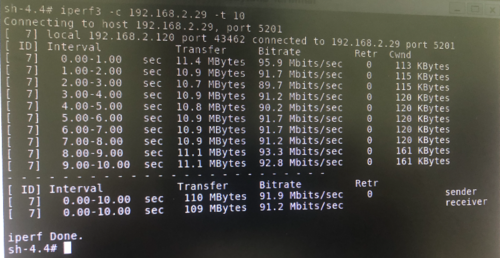EBOX-IMX8MM-Ethernet
From ICOP tech wiki
Revision as of 10:20, 8 February 2021 by Eveshih0725 (talk | contribs) (Created page with "=ETHNET testing= Use the PING command to test the network connections. <pre> # ping -c 10 www.google.com </pre> iPerf3 network bandwidth test. Normally, when testing the netwo...")
ETHNET testing
Use the PING command to test the network connections.
# ping -c 10 www.google.com
iPerf3 network bandwidth test. Normally, when testing the network by iPerf3, you’ll need to prepare a server-side and client-side and work the iPerf3 simultaneously.
Firstly, start iPerf3 up in the server-side.
#Server-side
# iperf3 -s
Secondly start iPerf3 up in the client-side.
#Client-side
# iperf3 -c SERVER IP
The SERVER_IP in the Client-side should be set at the server-side’s IP or device name.
When iPerf3 is testing, both server-side and client-side will display the data. The testing result will be as the image below.