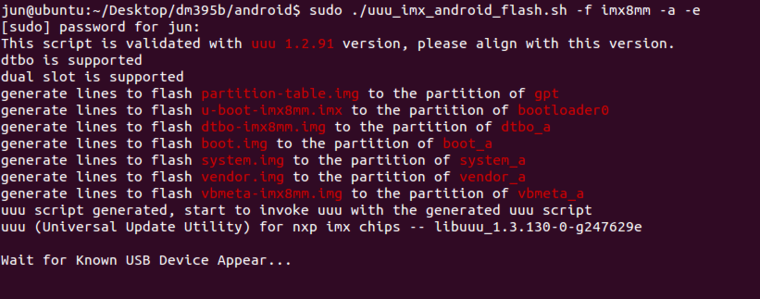Difference between revisions of "How to Restore Android9 OS to the eMMC on EBOX-IMX8MM"
From ICOP tech wiki
Eveshih0725 (talk | contribs) Tags: Visual edit Replaced |
Eveshih0725 (talk | contribs) |
||
| Line 6: | Line 6: | ||
<br /> | <br /> | ||
| + | |||
| + | = How to Restore Android9 OS to the eMMC on EBOX-IMX8MM = | ||
| + | |||
| + | === '''Contents''' === | ||
| + | |||
| + | * Restore the Android9 OS via Linux host PC to the EBOX-IMX8MM | ||
| + | * Restore the Android9 OS via Win10 host PC to the EBOX-IMX8MM | ||
| + | |||
| + | === Restore the Android9 OS via Linux host PC to the EBOX-IMX8MM === | ||
| + | <big>1.Tools you need before restoring the image to the eMMC:</big> | ||
| + | |||
| + | * '''Recovery image''' with the '''UUU burning software''': | ||
| + | |||
| + | [./Ftp://sbc:sbc%40ftp.icop.com.tw/iMX8/OS/Android/Demo%20image/EB-IMX8MM-Android.zip ftp://sbc:sbc@ftp.icop.com.tw/iMX8/OS/Android/Demo%20image/EB-IMX8MM-Android.zi] | ||
| + | |||
| + | * A 64-bit Linux host O/S on a PC (The virtual machine is not suggested to be used)\ | ||
| + | * USB cable to connect between the host PC and the EBOX-IMX8MM. (Ex: USB to micro USB) | ||
| + | |||
| + | |||
| + | <big>2.Write the image to the eMMC on the EBOX-IMX8MM.</big> | ||
| + | |||
| + | * This section will introduce how to write the image to the eMMC on the EBOX-IMX8MM step by step. | ||
| + | |||
| + | [[File:1.2.2.png|frameless]] | ||
| + | |||
| + | * Find the SW1 on the EBOX-IMX8MM and change the setting to Serial Download Mode according to the photo below: | ||
| + | |||
| + | [[File:1.2.5.png|frameless|760x760px]] | ||
| + | |||
| + | * Connect the Micro USB to the EBOX-IMX8MM, and it will trigger the serial download mode to restore the image from the host PC. | ||
Revision as of 11:27, 6 August 2020
Contents
How to Restore Android9 OS to the eMMC on EBOX-IMX8MM
Contents
- Restore the Android9 OS via Linux host PC to the EBOX-IMX8MM
- Restore the Android9 OS via Win10 host PC to the EBOX-IMX8MM
Restore the Android9 OS via Linux host PC to the EBOX-IMX8MM
1.Tools you need before restoring the image to the eMMC:
- Recovery image with the UUU burning software:
[./Ftp://sbc:sbc%40ftp.icop.com.tw/iMX8/OS/Android/Demo%20image/EB-IMX8MM-Android.zip ftp://sbc:sbc@ftp.icop.com.tw/iMX8/OS/Android/Demo%20image/EB-IMX8MM-Android.zi]
- A 64-bit Linux host O/S on a PC (The virtual machine is not suggested to be used)\
- USB cable to connect between the host PC and the EBOX-IMX8MM. (Ex: USB to micro USB)
2.Write the image to the eMMC on the EBOX-IMX8MM.
- This section will introduce how to write the image to the eMMC on the EBOX-IMX8MM step by step.
- Find the SW1 on the EBOX-IMX8MM and change the setting to Serial Download Mode according to the photo below:
- Connect the Micro USB to the EBOX-IMX8MM, and it will trigger the serial download mode to restore the image from the host PC.