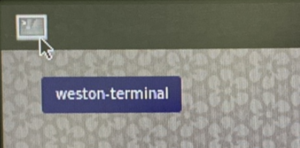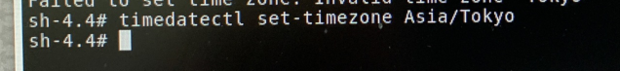Difference between revisions of "How to set up time zone in Yocto-IMX8MM"
From ICOP tech wiki
Eveshih0725 (talk | contribs) |
Eveshih0725 (talk | contribs) |
||
| Line 1: | Line 1: | ||
| − | == How to set up time zone in Yocto? == | + | ==How to set up time zone in Yocto?== |
Boot up EBOX-IMX8MM unit and enter Yocto desktop, click upper-left icon to use weston-terminal. | Boot up EBOX-IMX8MM unit and enter Yocto desktop, click upper-left icon to use weston-terminal. | ||
[[File:HOW TO SET UP TIME ZONE-1.png|frameless]] | [[File:HOW TO SET UP TIME ZONE-1.png|frameless]] | ||
| + | |||
Input below command to get code list of default time zone in Yocto. | Input below command to get code list of default time zone in Yocto. | ||
Latest revision as of 16:38, 26 January 2021
How to set up time zone in Yocto?
Boot up EBOX-IMX8MM unit and enter Yocto desktop, click upper-left icon to use weston-terminal.
Input below command to get code list of default time zone in Yocto.
ls /usr/share/zoneinfo
User can search further time zone from sub folder such as Asia, example as below:
ls /usr/share/zoneinfo/Asia
To change the time zone, execute command:
timedatectl set-timezone XXX
Note: XXX can be the code in sub folder or main folder, for example:
timedatectl set-timezone Asia/Tokyo
Or
timedatectl set-timezone ROC (ROC stand for Republic of China, ie: Taiwan)
*Input code with identical upper or lower case letters is necessary in Yocto command.
After time zone changed, Yocto will change system time automatically.