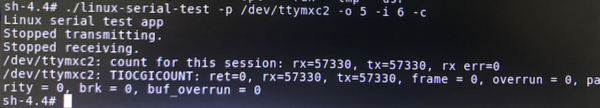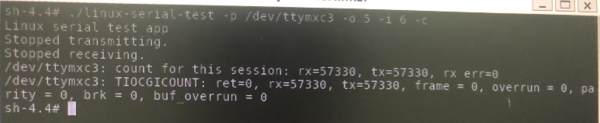PN8M-090T-UART
From ICOP tech wiki
EBOX-IMX8MM UART Overview
The there are 4x UART on EBOX-IMX8MM, and the default settings of them are:
UART1 is connected to the WLAN/Bluetooth module
UART 2 is connected to the console function
UART 3 is connected to the J19 connector on the board.
UART 4 is connected to the J21 connector on the board.
If it is a no WLAN/Bluetooth Module version, the UART1 will be connected to the J15 connector on the board.
UART naming under Linux
UART 1: /dev/ttymxc0
UART 2: /dev/ttymxc1
UART 3: /dev/ttymxc2
UART 4: /dev/ttymxc3
Download the testing tool in the link below and put it in the root file of the Linux
Ftp://sbc:sbc@ftp.icop.com.tw/iMX8MM/EBOX-IMX8MM/OS/Yocto/Test/UART/linux-serial-test.dat
Prepare a UART loopback test tool and plug it into the UART you would like to test; check the image below about how to make it:
Testing UART3:
# ./linux-serial-test -p /dev/ttymxc2 -o 5 -i 6 -c
Testing UART4:
# ./linux-serial-test -p /dev/ttymxc3 -o 5 -i 6 -c
Other UARTs can be disabled in the same manner.