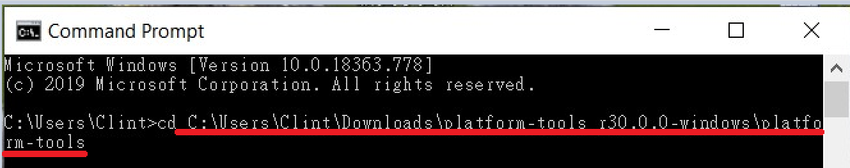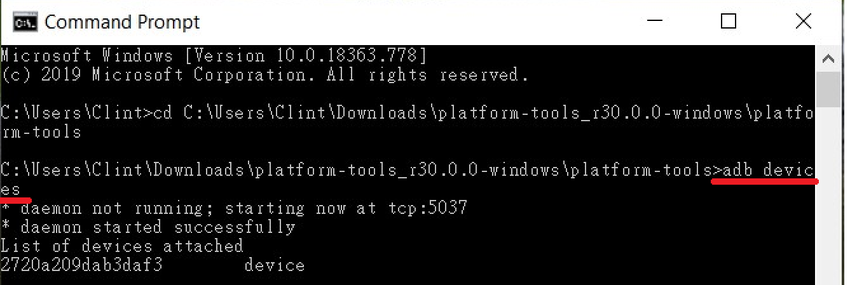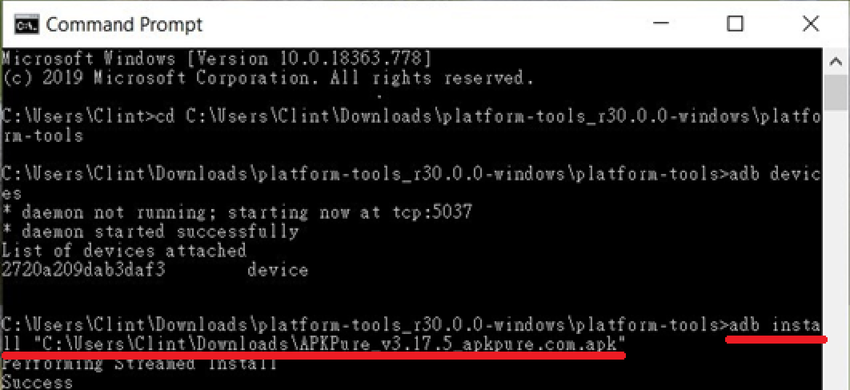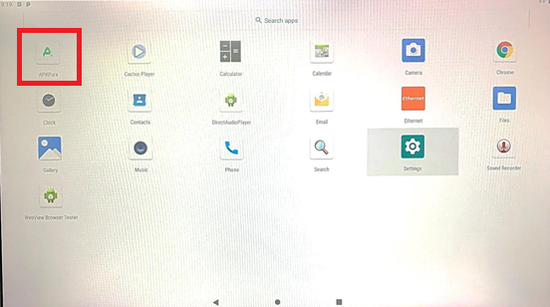PN8M-090T APK Installation Guide
From ICOP tech wiki
PN8M-090T APK Installation Guide
Contents
- 1 Install apk file from a Linux based PC
- 1.1 Tools you need before installing the apk file from PC to PN8M-090T
- 1.2 Turn on the PN8M-090T and connect to a PC with a CABLE-MINIDIN8P-30
- 1.3 Open up a Terminal on the PC and type:
- 1.4 Type “adb intall XXX.apk” to install the apk file like the example below
- 1.5 Check the application page on PN8M-090T, the apk file has been installed.
- 2 Install apk file from a Win10 based PC
- 2.1 Tools you need for installing the apk file from PC to PN8M-090T
- 2.2 Turn on the PN8M-090T and connect to a PC with a USB to Micro USB cable.
- 2.3 Open up a Command Prompt on the PC and access the platform-tools file in ADB file
- 2.4 Type adb devices.
- 2.5 Type adb install “the location of the apk file”.
- 2.6 Check the application page on PN8M-090T, the apk file has been installed.
Install apk file from a Linux based PC
Tools you need before installing the apk file from PC to PN8M-090T
- A Linux based PC
- USB cable CABLE-MINIDIN8P-30 to connect between the host PC and the PN8M-090T.
Turn on the PN8M-090T and connect to a PC with a CABLE-MINIDIN8P-30
Open up a Terminal on the PC and type:
“sudo apt-get install android-tools-adb android-tools-fastboot” to install the adb.
Type “adb intall XXX.apk” to install the apk file like the example below
Check the application page on PN8M-090T, the apk file has been installed.
Install apk file from a Win10 based PC
Tools you need for installing the apk file from PC to PN8M-090T
- A Windows 10 based PC
- Universal ADB Drivers: https://adb.clockworkmod.com/ and install it to the PC.
- Microsoft Windows ADB Setup and unzip it to the PC https://www.xda-developers.com/install-adb-windows-macos-linux/
- USB cable CABLE-MINIDIN8P-30 to connect between the host PC and the PN8M-090T.
Turn on the PN8M-090T and connect to a PC with a USB to Micro USB cable.
Open up a Command Prompt on the PC and access the platform-tools file in ADB file
Type adb devices.
Type adb install “the location of the apk file”.
In this case, we install APKPURE as an example. (Ex: adb install “C:\Users\Clint\Downloads\APKPure_v3.17.5_apkpure.com.apk”)