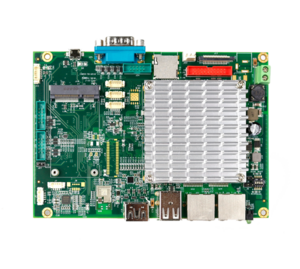Difference between revisions of "NX8MM-35"
From ICOP tech wiki
| (28 intermediate revisions by the same user not shown) | |||
| Line 11: | Line 11: | ||
<td style="padding:20px 30px 0px 0px; vertical-align:top; font-size:17px;"> | <td style="padding:20px 30px 0px 0px; vertical-align:top; font-size:17px;"> | ||
<h2> | <h2> | ||
| − | <b><big> | + | <b><big>Features</big></b> |
</h2> | </h2> | ||
| − | + | ||
| − | + | #NXP i.MX 8M Mini Up to 4 × Cortex-A53 1.6GHz+ 1 × Cortex™-M4 | |
| − | + | #I/O:4S/4U/GLAN/I2C/SPI/mPCIe/Wi-Fi/BT/MIPI-CSI/16bitGPIO/audio/MIPI-DSI or HDMI | |
| − | + | #RAM: 2/4 GB LPDDR4 | |
| + | #Form factor: 3.5" SBC(146 x 111 mm) | ||
| + | #Working temp.: -20° to 70° C or -40° to 80° C (Optional) | ||
| + | <p></p> | ||
<ul style="font-weight: 500; margin-top: 20px;"> | <ul style="font-weight: 500; margin-top: 20px;"> | ||
<li>Join the [http://community.nxp.com/community/imx/content professional technical forum] about NXP i.MX 8M Mini.</li> | <li>Join the [http://community.nxp.com/community/imx/content professional technical forum] about NXP i.MX 8M Mini.</li> | ||
| − | <li>[https://wiki.icop.com.tw/product/images/b/b5/NX8MM-35_SCH.pdf Schematic of the carrier board.]</li><li>[[ODM OEM|ODM/OEM project]] | + | <li>[https://wiki.icop.com.tw/product/images/b/b5/NX8MM-35_SCH.pdf Schematic of the carrier board.]</li><li>[https://wiki.icop.com.tw/product/images/e/e0/NX8MM-35_datasheet.pdf Brochure] |
| + | </li><li>[[ODM OEM|ODM/OEM project]] | ||
</li> | </li> | ||
</ul> | </ul> | ||
| Line 160: | Line 164: | ||
<td style="padding-left: 4%; padding-right: 4%; vertical-align:top; max-width:100%;"> | <td style="padding-left: 4%; padding-right: 4%; vertical-align:top; max-width:100%;"> | ||
<p> | <p> | ||
| − | <big> | + | <big><b>Kirkstone(kernel 5.15.71)</b></big> |
| − | <b> | + | </p><ul><li>'''[[Recipe for building Yocto4.0 Linux for NX8MM-35|Recipe]]'''</li><li>'''[[How to Restore Yocto Linux 4.0 to the eMMC on NX8MM-35|eMMC image]]''' |
| − | </big> | + | </li></ul><big><b>Hardknott(kernel 5.10.35)</b></big><ul><li>[[Recipe for building Yocto3.3 Linux for NX8MM-35|'''Recipe''']]</li><li>[[How to Restore Yocto Linux 3.3 to the eMMC on NX8MM-35|'''eMMC image''']]</li></ul><p><big><b>Zeus(kernel 5.4.70)</b></big></p><ul><li>'''[[Recipe for building Yocto3.0 Linux for NX8MM-35|Recipe]]'''</li><li>[[How to Restore Yocto Linux 3.0 to the eMMC on NX8MM-35|'''eMMC image''']] |
| − | </p> | + | </li></ul><p><big><b>Sumo(kernel 4.14.98)</b></big></p><ul><li>'''[[Recipe for building Yocto Linux for NX8MM-35|Recipe]]'''</li><li><b>[[How to Restore Yocto Linux to the eMMC on NX8MM-35|eMMC image]]</b><br /></li></ul><p><big><b>[https://wiki.icop.com.tw/product/index.php/Developers_Guide-YOCTO Developer's Guide]</b></big></p><p><big><b>[https://www.nxp.com/design/software/embedded-software/i-mx-software:IMX-SW Software and Development Tool]</b></big></p></td> |
| − | |||
| − | |||
| − | </li> | ||
| − | |||
| − | |||
| − | |||
| − | |||
| − | |||
| − | |||
| − | |||
</tr> | </tr> | ||
</table> | </table> | ||
| Line 192: | Line 186: | ||
</p> | </p> | ||
<ul> | <ul> | ||
| − | <li><b>[[Developers Guide-PN8M-090T|Developers Guide]]</b><big> | + | <li><b>[[Developers Guide-PN8M-090T|Developers Guide]]</b><big> </big> </li><li>'''[[Recipe for building Android9 for NX8MM-35|Recipe]]''' |
| − | + | </li></ul> | |
<ul> | <ul> | ||
<li><b>[[How to Restore Android9 OS to the eMMC on NX8MM-35|eMMC image]]</b></li> | <li><b>[[How to Restore Android9 OS to the eMMC on NX8MM-35|eMMC image]]</b></li> | ||
Latest revision as of 16:41, 27 March 2024
| NX8MM-35 |
Features
|
| Specifications |
|
CPU |
NXP i.MX 8M Mini: Up to 4 × Cortex-A53 1.6GHz 1 × Cortex™-M4 |
|
Memory |
1/2/4 GB LPDDR4 |
|
GPU |
GC NanoUltra 3D (1 shader) GC320 2D OpenGL ES 2.0 |
|
Display |
HDMI 2.0/ MIPI DSI (Optional) |
|
Storage |
eMMC x1 (8~64G) Micro SD card x1 |
|
Network |
Ethernet: 10/100/1000 Mbps, WiFi: Certified IEEE 802.11b/g/n Bluetooth: 4.1 |
|
SPI |
QSPI optional |
|
USB |
3 × USB 2.0 |
|
Audio |
1x Headphone 1x Speaker out 1x Mic-in |
|
Temperature Range |
0°C to +60°C or -20°C to +70°C(Optional) |
|
Dimensions |
146mmx102mm |
Yocto |
|
Kirkstone(kernel 5.15.71) Hardknott(kernel 5.10.35)Zeus(kernel 5.4.70) Sumo(kernel 4.14.98) |
Android |
|
Pie(kernel 4.14.98) |